Computer & Network Security Solutions
Altitude Data is big on Internet and network security. Connecting your unprotected PC to the Internet is like leaving
your house unlocked. Eventually, someone will wander in, rifle through your personal effects, and empty the jewelry case.
To make your system's points of entry more Net secure, talk to us about installing and configuring one of the many
low-cost, or in some cases, free software firewalls now available. Additionally, ask us about setting up a hardware
based firewall for backup. Firewalls can be a challenge to understand and even more difficult to configure, even for experienced computer users,
but they are an extremely vital part of your online security.
The prevalence and sophistication of
viruses, worms
and trojans is on the rise, and their destructive
capability is increasing exponentially, putting you at risk for identity theft, you can't afford not to be protected.
If you've been putting off installing a firewall, or if you aren't sure how to determine whether your security is
fuctioning correctly, we are here to help you get up and running safely.
Firewalls as Computer & Network Security
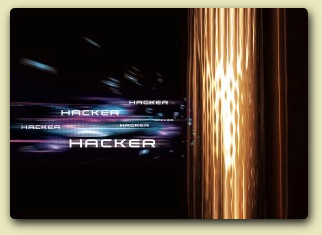
Computer firewalls are designed to prevent unwanted intrusions from the Internet to your PC. Cyber threats arise when
someone takes advantage of your system's unique IP address (Internet protocol) and any of the thousands of TCP
(transmission control protocol) and UDP (universal datagram protocol) ports that act as the gateway to your system.
When you use a browser, e-mail program, or other program that downloads information from the Internet, or from a remote
server, the data travels through one or more of these ports. It doesn't matter if the intruder is a teenage hacker trying
to access your system, some spyware attempting to mail your information to a remote server, or a Windows Messenger spam
pop-up, the end is the same: Find an open port that leads into your PC, or fool your system into opening one.
Types of Firewalls
Firewalls monitor the thousands of ports present in both dial-up and broadband Internet connections and deny access to
unauthorized traffic. Hardware based firewalls are usually integrated into router and gateway products and operate between
your PC and cable or DSL modem. Software based firewalls run on your PC. Hardware firewalls are great for protecting a
network of PCs that share a broadband connection. But more important than the router's actual firewall, is the fact that
it hides your networked computers' IP addresses from anyone outside the local network. If your IP address is hidden, you
are invisible to those looking for an easy mark to crack. The technicians at Altitude Data are all specialists in
Internet and network security. It's our number one priority. Call or
email us to set up an evalution of your
systems security.
More On Firewalls and Windows XP
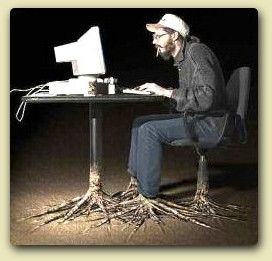
Hardware firewalls are highly configurable. You can usually set them to block all
incoming and outgoing traffic except through a few key ports you designate. Programming an external device to protect your
PC can be a lot of work, that's what we are here for. Firewall software that runs on your PC, besides blocking uninvited
traffic at your ports, can also prevent programs that run on your computer (including Trojan horses, spyware, and backdoor
software) from sending your data to remote servers, or accepting incoming connections. Improperly configured firewalls
will totally block your Internet connection.
Windows XP users may be tempted to rely exclusively on the operating system's integrated Internet Connection Firewall,
but don't jump up and down for joy. Though it's better than no firewall at all, and compatible with any others you may
use, XP's firewall monitors "incoming connections" only. Should Back Orifice, Windows XP users may be tempted
to rely exclusively on the operating system's integrated Internet Connection Firewall, but don't jump up and down for
joy. Though it's better than no firewall at all, and compatible with any others you may use, XP's firewall monitors
"incoming connections" only. Should Back Orifice, NetBus, or any other backdoor program, (spyware), find its
way onto your PC, XP's firewall will do nothing to stop it from granting hackers remote access to your system. Don't put
your data at risk! Let the experts at Altitude Data design a personalized security platform specific to your individual
needs. Call or
email us today!

 Save Up to 25% -
Check out our new Prepaid Service Plan
or, the ideal gift, our Gift of Service Plan
Save Up to 25% -
Check out our new Prepaid Service Plan
or, the ideal gift, our Gift of Service Plan
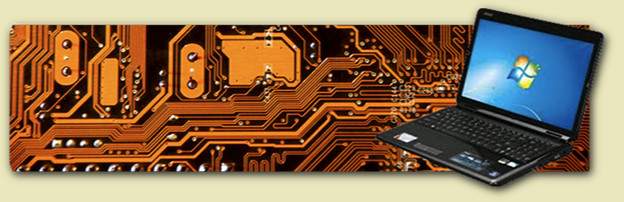

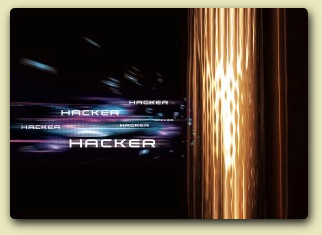 Computer firewalls are designed to prevent unwanted intrusions from the Internet to your PC. Cyber threats arise when
someone takes advantage of your system's unique IP address (Internet protocol) and any of the thousands of TCP
(transmission control protocol) and UDP (universal datagram protocol) ports that act as the gateway to your system.
Computer firewalls are designed to prevent unwanted intrusions from the Internet to your PC. Cyber threats arise when
someone takes advantage of your system's unique IP address (Internet protocol) and any of the thousands of TCP
(transmission control protocol) and UDP (universal datagram protocol) ports that act as the gateway to your system.
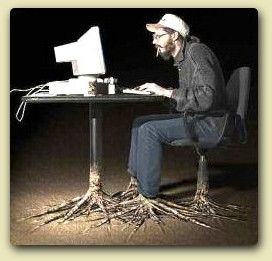 Hardware firewalls are highly configurable. You can usually set them to block all
incoming and outgoing traffic except through a few key ports you designate. Programming an external device to protect your
PC can be a lot of work, that's what we are here for. Firewall software that runs on your PC, besides blocking uninvited
traffic at your ports, can also prevent programs that run on your computer (including Trojan horses, spyware, and backdoor
software) from sending your data to remote servers, or accepting incoming connections. Improperly configured firewalls
will totally block your Internet connection.
Hardware firewalls are highly configurable. You can usually set them to block all
incoming and outgoing traffic except through a few key ports you designate. Programming an external device to protect your
PC can be a lot of work, that's what we are here for. Firewall software that runs on your PC, besides blocking uninvited
traffic at your ports, can also prevent programs that run on your computer (including Trojan horses, spyware, and backdoor
software) from sending your data to remote servers, or accepting incoming connections. Improperly configured firewalls
will totally block your Internet connection.
